
Automotive and Industrial
Diagnostic Assistance
Concepts and
Overview
Revision: see
changes index
©

Büro für
Datentechnik GmbH
D-35418 Buseck

Automotive and Industrial
Diagnostic Assistance
Concepts and
Overview
Revision: see
changes index
©

Büro für
Datentechnik GmbH
D-35418 Buseck
2 Structure
of the AIDA System
4.2 The AIDA Interface Driver Concept
4.3 The Structure of AIDA-Drivers
4.4 The API of the AIDA Interface Drivers
6.2 Application Controlled Configuration
6.2.1 Instructions for the Creation and
Parameterization of Windows
6.2.2 Instructions for the Set-up and
Execution of Menus and Submenus.
6.2.3 Instructions for the Creation of Dialog
Boxes with Related Controls.
6.2.4 Instructions for the Creation of Toolbars
|
Date |
Author |
Rev. |
Ref. |
Type |
Description |
|
2008-09-18 |
Uwe Kühn |
2.03.00 |
all |
content |
Review and formatting |
|
2007-02-23 |
K.-H. Damm |
2.02.00 |
various |
content content |
Updated examples: adapted
incorrect POOL type prefixes and Revised wording and phrasing in
various sections. |
|
2007-02-22 |
Uwe Kühn |
2.01.00 |
all |
editorial |
Translation to English language based
on “AIDA Konzept.doc” as of 2001-06-19. |
|
2001-06-19 |
Uwe Kühn |
2.00.00 |
- |
red. |
First formulation as print document. |
With constant increase of multiplex
applications new interfaces are created for data exchange between multiple
units. The question about the necessity of new interface definitions is not
relevant when one or more units already exist and the engineer has an order to
create another unit which has to adapt itself into the existing interface. This
situation, in which the engineer and his colleagues find themselves, is similar
all over the world.
First problem: During development no
real unit is available to communicate with other units (because the unit is
still under development)
Second problem: The Electronic
Reliability Laboratory (ERL) department tests the unit for faults so that it
can go into production. Because it does not undergo a black-box-test another
test should be held under certain limits.
Third problem: A tool is required to
test the interfaces, but even here, other units cannot be used as test equipment
as they are not able to perform the function which the interface testers want
them to. Beyond that it needs an effective tool for the actual test-stand
controlling.
Fourth problem: Microcontroller
applications in particular are efficient in the fact that they can be adapted
to the different targeted applications (intended use) by simple
parameterisation, which quite frequently is realized over the existing (diagnostic)
interfaces, for which then yet another independent tool is needed.
Fifth but not yet last problem: The
service technician in the field needs an effective tool for error diagnosis and
if necessary for the re-parameterisation of the equipment, again over the
interfaces mentioned before.
So much to the situation from the
viewpoint of the interface problems.
Let's regard the expectations of the
different users to such tools. The service technician needs a software, which
helps him to support his technical understanding of the device to be examined;
a software with technical level, that however is used by him solely in the role
of a user.
The process engineering in the
factory must be able to build an application software with which also unskilled
staff at the assembly line can get along without any difficulties.
The technical testers must create an
aid for themselves, which allows them to determine the limitations of the
technical abilities of the test specimen.
And at the beginning of the chain
the developer needs an effective tool with which he can verify his software
quickly and easily.
Concerning the used computer
platforms a rather non-uniform situation exists, as well. While the developer
usually works with a PC, this is not necessarily granted for the process
engineering, which more likely perhaps uses Unix workstations, and the service
technician either has an industry PC in its workshop or even a notebook
computer in the service car.
Remote maintenance constitutes an
additional problem. It is most desirable that for the examination and solution
of difficult problems the developer does not necessarily have to be sent on
journeys, if as well he possibly could solve the problem from the distance. Which
results in the necessity for universal interfaces over remote connections (as
for example the Internet).
And then there remains still another
problem. If all aforementioned problems should one day be solved for the
current device generation, immediately the question will arise to what extent
those solutions are reusable for the next generation.
When reviewing the different
problems listed above, it can be at least inferred as a common characteristic
that in the long run all involved parties have to deal with the same device and
the same interfaces. Obviously soon the question arises why their problems
should not be solvable with one and the same tool. The advantage would be
overwhelming, since the interface problems would have to be solved only once and
the different applications could be build from a mutual pool of partial
solutions in a kind of interplay.
Beyond that the question comes up
whether for example the developer would be lucky to train himself for each new
project into a new tool as it unfortunately is common today with integrated
development environments, compilers and emulators. And taking these
considerations still further another step: The service technician surely will
want to service more then one device generations with the same tool, since
otherwise he had to face the necessity to buy a new measuring and test
equipment for each following device generation.
The concept of AIDA takes all those
issues into consideration and for its realization loans on existing solutions
were attentively taken and thoroughly assembled to form an integrated whole.
The following chart illustrates the
fundamental structure of the AIDA System:

For the ambitious developer the system
communicates with the user over one or more instances of the AIDA Commander. In
this case it will be a graphic but text-based in/out window, somewhat similar
to a terminal window. But the difference between the AIDA Commander and a
terminal window is that the AIDA Commander has additional functions like an
object browser, soft switch buttons, the flexible link to choose different source-code
editors, window debugging and lots more. Because the AIDA Commander
communicates via the standard network interface the system’s remote control is
not a special option, but a targeted functionality.
Apart from the standard input/output
in the AIDA Commander the AIDA System can use arbitrary other i/o channels.
Usually, if not straight alphanumeric i/o is more favourable, information is
directed into graphic i/o objects. These "Visual Objects" within the graphics
extension are likewise linked up over network interfaces, so that i/o is easily
possible on distant computers. Besides, the kind of the used graphic objects is
limited, so that also extraneous graphical objects can be integrated and used,
as long as they extend the basic class interface and are addressable over a
network interface. Thus, users have the possibility to develop their own
graphic objects with a system of their choice and appropriate to their needs
and to link those up to the AIDA System.
The interface concept of the AIDA
system provides driver stacks, which are designed in such a form that at
runtime driver components can be loaded and parameterized from within the
system. For the driver components a uniform construction specification is
published, so that also extraneous components, which were provided according to
this concept, are executable within the AIDA system. The fundamental separation
between interface and application is crucial, so that reusability is ensured
for all the driver components which were once provided.
The core constituent of AIDA is the
event-controlled multi-threadable AIDA Runtime System. It contains the P-Code
Interpreter, which executes the code of POOL modules built from compiled and
linked source text lines as well as user-interactive POOL command line
instructions. Furthermore, the integrated linker/loader is always active, which
makes it possible to load further modules at runtime. Moreover, with the AIDA
Runtime System it is also possible to execute low-privileged applications
specifically developed for end users.
For the developer of AIDA
applications, there exists the developer version which in addition also
contains the POOL Compiler. Thus the separation from privileged and
non-privileged users is possible in an informal way. However, even for the
owner of a developer version it is impossible to regenerate the source code
from the compiled code, which guarantees investment protection for customer created
applications/libraries in the AIDA System.
The AIDA System provides and uses
its own programming language named POOL. Single
commands on command level can be executed as well as entire module or function
libraries. I.e. POOL is
the integrated programming language of the AIDA System.
There are already so many
programming languages, why thus a new one, POOL?
In the AIDA System two basic demands
face each other, which do not necessarily go together very well. On the one
hand, for the command line input a to some extent comfortable and efficient
scripting language is needed, with which one can set off an entire sequence of
commands as well. On the other hand, command sequences shall be combined into fixed
modules or libraries and therefore exhibit the quality of a solid programming
language. From the beginning, in order to keep the system simple, it was one of the basic demands that in the
AIDA system there should not be used two different kinds of languages for the
controlling of the system. During the investigation into existing approaches
for this purpose it became soon evident that there were so far neither a
scripting language, which kept up with serious, complex programming
requirements nor a programming language, that was really interactive.
So, the decision fell at last on the
language POOL, which contains the desired and necessary characteristics:
Pool is easy to learn
Due to the very clear semantics and
the strict syntax of Pascal, POOL was designed on the basis of this language.
Pascal itself was originally created as a training language (by Niklaus Wirth
at the ETH
POOL is flexible
Despite its derivation from Pascal,
committed to the name POOL, many loans from other programming languages were
inferred and included into the "pool" of possibilities.
Pool is object orientated
As language scope serves Borland's
extension to Pascal as an object-oriented language. This is obvious, since it
is of advantage to consider all the parameters and measured variables, which
such a system has to handle, as objects with properties and methods.
POOL is portable
The entire POOL System is written in
ANSI-C, just like the parser, the code generator and the code interpreter, and
is therefore in its whole easily portable to other operating systems.
POOL is system independent
POOL uses uniform data types on all
machines. The code produced by POOL is that for a virtual machine and therefore
executable on really all platforms. Since on the level of the virtual machine
all object references are dissolved, it therefore can be executed on small
computers, as for example intelligent interface boxes, as long as they provide
a small code interpreter.
POOL is open
C-function calls are used as interfaces
to general function libraries and operating system calls. Thus the developer is
in the position to integrate existing libraries into the AIDA System. Beyond
that, this simplifies the possibility to execute/trigger system calls, since
API calls are usually provided as C-calls.
POOL is transparent
The code produced by POOL contains
debugging information, which can be used for genuine source code debugging.
POOL code is protected
The code produced by POOL is for a
virtual machine and therefore just as protected from re-engineering as compiled
code.
POOL is a highly efficient command language.
Since POOL supports runtime type
information, also complex statements are realizable as commands. Thus a highly
flexible command syntax is achieved, without giving up the basic strictness in
the design of the syntax of POOL.
Since 1983 the OSI reference model
exists for interfaces, which is also called the layer model. It was issued by
the Open Systems Interconnection working group, which was brought into being in
1977 by the International Standardisation Organisation (ISO) with the goal of
describing a standardizable structure of (tele-)communication paths. It is
remarkable, that in this case not as usual an existing standard was declared as
the world standard, but that instead a standard developed on a theoretical
approach was provided before the development of appropriate interfaces. Today
this standard is (despite critics in special points, in particular because of
the strong orientation on telecommunications) in its fundaments accepted to a
large extent and, not least on pressure of influential institutions and
authorities, it is also actually implemented. Its substantial advantage for an
implementation outside the telecommunications sector consists in the
designation and definition of layers, whose translation to general interfaces
is possible.

As
much as the layer model is accepted and spread throughout the telecommunications
and computer-networking community, as little known however it seems to be in
other fields of industrial applications. Only so it is explainable that many
industrial interfaces are designed in such a way that they cannot be directly
represented by the layer model. The usual design defects here lie in the gluing
of layers and crossings in the layer structure. When embedding old protocols
into new protocols it even frequently comes to nesting. All too often
developers feel qualified to define a new interface, possibly assessed optimal
for their specific task and considered the actual problem as solved, if
telegrams can be exchanged between the devices involved. Unfortunately that is
usually not even half of the truth.
Since the task of AIDA does not lie
in the strict promotion of the layer model, but in the realization of existing
interfaces, which are possibly not conform to the layer model, compromises must
be accepted for the setting-up of an interface driver reaching up to the
application. In order the fundamental goal of being able to combine driver
layers with one another remains realizable (only in such a way the expenditures
raised for their developments can be reused profitably), inevitably layers, as
far as they are inseparable or exhibit crossovers, must be combined. Ultimately
for the application from the combination of driver components always a driver
stack must be created, which implements all necessary layers up to the
application level.
The driver concept chosen for the
AIDA System represents the consistent transfer of the requirements formulated
in advance with an as close as possible adherence to the OSI layer model.
In the ideal implementation of the
OSI reference model the interface path from the application to the electronic
counterpart station was developed layer by layer. The reality usually looks
different, as most protocols omit layers (usually some are actually not needed
outside of the telecommunications area), or, as previously mentioned, exhibit
various oddities. The AIDA system here demands interface components, which, one
constructing on the other, result in a driver stack, which implements the
interface completely. For this the involved components must satisfy three
fundamental demands:
-
A
public definition section of the components permits a general examination by
the system, to what extent interface components can be constructed one on the
other.
-
All
components must support multi-threading.
-
The
configuration of the components is made top down by the application.
The first demand prevents from
incompatible components assembled to a stack in a way that it could be discover
only at runtime that the desired data path was not establishable. For that
purpose the public definition section fulfils a key-lock-function, so to speak.
With the second demand it is
achieved that each component retains control of the interface, even if two or
more data paths are established over the same interface with possibly different
parameterization (for example a different word format or transmission rate).
The third demand permits the parameterization
of individual components by the application without the necessity for a
separate tool to intervene in the configuration, which is usually normal with
operating systems. This demand is reinforced by the possibility of the
reconfiguration of an interface in conformity with current data transmission,
which would not be possible in the case of an external parameterization.
This will be illustrated by the following
example (in POOL), where a driver stack with BSK diagnosis protocol over a
serial interface will be set up. For this purpose only two components are
needed, which are available within a PC environment in each case as DLL. Since
AIDA must be able to serve several interfaces at the same time, first a handle
is assigned, which from now on clearly identifies the interface to the selected
device, here for example a distance warning system (DWS).
var
hDWS: tHandle;
...
hDWS := AIDA_hCreateStack;

Afterwards the driver stack is set
up, however - and that is important - beginning from the topmost levels. Thus
it is ensured that the connection of the interface to the application remains
intact at any time.
type
tStackLevel = Byte;
var
xoBSKD, xoCOM: tStackLevel;
...
xoBSKD := AIDA_bAddToStack (hDWS, "BSKD.component");
xoCOM := AIDA_bAddToStack (hDWS, "COM.component");
Here the function AIDA_bAddToStack
returns (with the set-up of the stack) either an arbitrarily assigned stack
level, which identifies from now on the protocol layer within the stack, or
otherwise an error value, if the addition of the component was not possible.

The following function calls will
parameterize the components, which are addressed by their stack levels:
var
boReply: Boolean;
...
boReply := AIDA_boSetStackParam (hDWS, xoCOM, "COM", 1);
AIDA_vSetStackParam (hDWS, xoCOM, "Baud", 38400);
AIDA_vSetStackParam (hDWS, xoCOM, "Format", "8E1");
AIDA_vSetStackParam (hDWS, xoBSKD, "Retry", 2);
boReply := AIDA_boSetStackParam (hDWS, xoBSKD, "FIFO", 14);
In each case the parameterization
function returns a value, which states whether the parameterization was
successful or not. In accordance with POOL guidelines the function can be used
as well as a procedure (without the inquiry of the return value), if it is
beyond question that the parameterization can take place (the subsequent three
parameterizations will demonstrate this). The last one of the five instructions
is unsuccessful, since the parameter "FIFO" does not match the
parameter set of the BSKD component but instead of the COM component. This
parameterization error is noted accordingly as the boReply value. You recognize
how the use of the Stack level variables clearly assigns the parameterization
to the corresponding driver component. For the keywords the parameterization
always uses the String type. The values are handed over in their natural form
as String, Double/Real64, LongInt/Int32, LongWord/DWord or even as pointer. In
this context it is guaranteed by the NETClient component that the
parameterization is possible also beyond networks and different operating and
processor systems (details are described down below). Differently than in the example given above, as the recommended
working style the parameterization of a driver component should take place
immediately after binding to the stack, since parameters are often already
needed for configuration when the next component is added to the stack.
In order to be able to query
individual parameters another function is needed:
{ AIDA_tstParam: Element of an AIDA-Parameter list (see aida.pli.pli) }
type
AIDA_tpstParam = ^AIDA_tstParam;
AIDA_tstParam = record
phsParamName: tpHString; { Name of the Parameter or nil for
termination of array }
bB3,bB2,bB1: Byte;
enParamType: AIDA_tenParamType;
bB7,bB6,bB5: Byte;
enParamAttrib: AIDA_tenParamAttrib;
bParamFlags: Byte; { Parameter flags, see AIDA_nParam* }
bB8,bB9: Byte; { Reserve (in Components as bCacheInfo) }
bVisualization: Byte; { Deflt. display mode, see AIDA_nPrefer* }
unParamVal: AIDA_tunParamVal;
pstValListEntry: AIDA_tpstValListEntry;
end;
var
pstParam: AIDA_tpstParam;
...
pstParam := AIDA_pstGetStackParam
(hDWS, xoCOM, "Baud");
pstParam := AIDA_pstGetStackParam (hDWS, xoBSKD,
"");
The first call returns a pointer to
the structure, which describes the queried parameter and its adjusted value.
The structure contains a pointer to the string with the keyword as well as a
type information of the parameter value and a pointer to the parameter value
itself. Within the driver component this structure is embedded in an open
array, which ends, if the pointer to the keyword String holds the value nil.
Consequently the function returns a pointer to the first element of the open
array, if no search string was handed over, and the value nil, if the keyword
searched for is not an element of the list. In this way a particular parameter
or all parameters of a driver component can be determined.
With the function
AIDA_boRemoveFromStack the driver stack can be gradually dissolved again:
boReply := AIDA_boRemoveFromStack (hDWS, xoCOM);
Again the return value indicates
whether the operation was successful or not. Exactly as customary in other
stacks, a driver component cannot be removed from the middle of the driver
chain, since otherwise afterwards incompatible components would reside one on
the other. For the sake of simplicity, in addition the entire driver stack can
be easily destroyed with a single function call:
boReply := AIDA_boDeleteStack (hDWS);
It is obvious that for this task
only the handle is needed as parameter.
The NETClient component represents a
completely transparent driver component. It can be inserted in either place of
the driver stack (it shall not be dicussed here, to what extent this would be
really reasonable and favorable). It permits the construction of a driver stack
beyond the boundaries of the local computer. Analogous to the preceding example
the corresponding POOL code will be something like:
xoBSKD
:= AIDA_bAddToStack (hDWS, "BSKD.component");
xoNETClient := AIDA_bAddToStack (hDWS,
"NETClient.component");
boReply := AIDA_boSetStackParam (hDWS, xoNETClient,
"RemoteAddress", "BSK-WST-030");
Notice, how striking simple the
set-up of a complete interface to an foreign computer is; it is sufficient to
insert the NETClient component and to establish the connection. In the first
place, the addition of the NETClient component is always successful, because as
an intermediate layer it is compatible to all driver components. Contrary to
the first example, this time however the NETClient component must be
parameterized immediately in any case, because no further driver stack
component can be set-up without this. Setting of the RemoteAddress is only
successful, if the AIDA server service is installed and was started on the
remote computer. If the connection over the NETClient component once is
established, the further set-up (in the example the COM component) of the
driver stack takes place like before and with the same commands, now however
already on the remote computer.
xoCOM := AIDA_boAddToStack (hDWS, "COM.component");
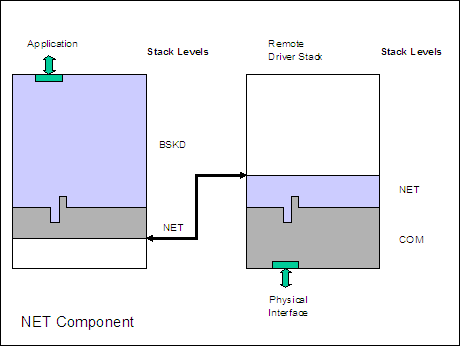
The following sequence copied from
the preceding example
boReply := AIDA_boSetStackParam (hDWS, xoCOM, "COM", 1);
AIDA_vSetStackParam (hDWS, xoCOM, "Baud", 38400);
AIDA_vSetStackParam (hDWS, xoCOM, "Format", "8E1");
now, of course, parameterizes the
COM interface on the remote computer! After the connection is established, here
the possibly different parameter formats are converted by the NETClient
components running on the both computers, if necessary. It is not necessary for the users application to know this!
Since an AIDA driver stack resides
between the application and the physical interface (resp. the driver provided
by the operating system of the target platform), three different kinds of
driver components are needed:
-
At
the top of the stack the component exists, which provides the API for the
application. This topmost component is a fixed part of the AIDA system.
-
At
the bottom of the stack there is a pure interface driver. This component has
the task to abstract the different APIs of different OS-specific interface
drivers and to provide a standardized API. A basic set of interface drivers is
provided with the AIDA system (e.g. for the control of serial interfaces named
"COM").
-
Between
these two kinds of driver components different transportation protocol
components can be bound (e.g. for BSK diagnosis).
In order to be able to optimally use
the features of the respective operating system and to reach a high execution
speed of the modules, all driver components are implemented in ANSI C. On
the Win32 platform these components are available in the form of DLLs.
Each component has two public info
blocks, which define to what extent two components can be bound together when a
stack is about to be assembled. The info block is fixed toward the application
level of the stack (upward, "lock") in each case, however, the info
block to the next lower partner ("key") can vary depending on the
adjusted parameters of the driver component. Therefore an application should
generally proceed with the assembly of a stack in such a way that a component
is parameterized immediately after binding to the stack, before the next component
is loaded.
Furthermore each component provides
a public parameters list for its configuration. By means of the appropriate API
functions all parameters supported by the respective component as well as their
ranges of values can be obtained, resp. the values of individual parameters can
be changed. A component residing nearer to the top of the stack has the
capability of filtering values. If a certain parameter of a component residing
lower in the stack it is mandatory for the own parameterization of a higher
component and therefore must not be changed by the application, this driver
component closer to the application can hide the concerned parameter of the
lower component from the application.
In a Win32 environment the API
functions process both ASCII and UNICODE characters, if needed. However, the
mixed use is neither intended nor supported, i.e. if UNICODE has been defined,
it is mandatory to hand over strings always as UNICODE strings.
In case of errors the error cause
can generally be determined by the general Windows function GetLastError().
Caution: If no error occurs, LastError is not preset, unless explicitly
described differently within the respective API documentations, and therefore
the function does not return a valid value.
The nomenclature for data structures
and functions is in analogy with the Windows system. Thus type definitions or
#defines are always written blocked.
Beyond that, variables receive the
prefixes u, s, b, w, dw, to i8, i16, i32 for union, string, byte, word, double
word as well as integer values from 8, 16 and/or 32 bits width. For structures
the prefix st is used. With arrays the additional prefix a is placed in front,
with pointers p.
For creation and parameterization of
a Stack only a few function calls are needed (here again the calls which were
already presented above, now however in C-syntax):
Handle AIDA_hCreateStack ( void );
Produces a new stack.
Bool AIDA_boDeleteStack ( Handle hStack );
Deletes a stack. In addition all
bound components are unloaded.
AIDA_StackLevel AIDA_bAddToStack ( Handle hStack, char *sName );
Binds a new driver component to the
bottom of the stack. The returned stack level is needed in order to address a
certain driver.
Bool AIDA_boRemoveFromStack ( Handle hStack, AIDA_StackLevel dwLevel );
Removes a component, as well as all
others underneath, from the stack.
Bool
AIDA_boSetStackParam ( Handle
hStack, AIDA_StackLevel dwLevel,
char
*sParamName, ... );
Sets a Parameter. For portability
reasons the function was designed as a function with a variable number of
parameters; however at present in the current version only exactly one
additional parameter is expected and evaluated.
AIDA_Param* AIDA_pstGetStackParam
( Handle hStack, AIDA_StackLevel dwLevel,
char
*sParamName );
Determines a parameter (if sParamName!
= null) or the list of
all Parameters (sParamName == null).
Whereas direct interactions of the
developer with the AIDA Runtime System are predominantly carried out using the
command window, real applications will rather address graphic output objects.
The graphics extension constitutes an up-to-date form for the representation of
measurement values, parameters, characteristics diagrams etc. Regard the following
examples:

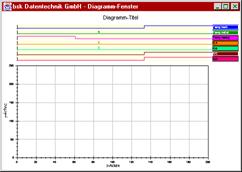

While the AIDA Runtime System forms
a more or less self-contained task, graphic objects from their necessary number
can quickly exceed a graspable extent. Therefore an attempt was not even
started to include graphic objects into the basic inventory of the AIDA system.
Instead, graphic objects are created, parameterized and displayed over a
standard network interface. This method emphasizes the AIDA system's underlying
philosophy of open interfaces. As a welcome side effect graphic output and the
AIDA Runtime are easily distributable to different computers, e.g. to display
measured values on a personal computer, while the actual test sequence takes
place on a remote computer somewhere in the network.
The substantial argument for the
consequent separation of the graphics extension from the AIDA Runtime System,
however, is the one mentioned before. Thus it is left to users equipped with
the appropriate know-how, to what extent the provided selection of graphic
objects is sufficient for their requirements, or whether they extend the
existing objects set by some self-defined objects.
While at the selection of the
scripting language of the AIDA Runtime System none of the established languages
was applicable, with the graphic objects the choice fell on the at present most
efficient language for visualized object-oriented applications, i.e. Java. Here
again, the binding of the graphics extension over network interfaces does prove
as a favourable choice, because the complete separation of the two systems
despite different development environments, here POOL, there Java, doesn't
constitute any violation of the conception.
A further substantial argument for
the use of Java is its platform independence, so that all graphic objects,
provided that they were created within an authorized Java development
environment, should be transferable to other operating systems or computer
platforms without any adaptations. The choice of the means here again excellently
fits to the set of basic demands raised for the AIDA System.
Due to the perfect separation of
AIDA Runtime and graphics extension the individual graphic objects are not
called directly via POOL constructs. Instead, the graphic object’s owned string
based commands are assembled by POOL and transmitted over the interface. In the
POOL standard library module VOL (Visual Objects Library) corresponding POOL
objects are defined for all graphic objects.
Because of the fundamental
independence of the graphics extension the information for the usage and
extension of the objects as well as the objects themselves are described in a
separate document.
The graphics extension contains the
following configurable basis objects:
·
Round Displays
·
Buttons
·
x/y Plotters
·
y/t Plotters
·
Text Windows, single- and multi-line
·
Log Windows
·
Dot-Matrix
·
7-Segment
·
Icons, free images
·
LEDs, lights
·
Background
·
Bar Graph
·
Round Switches, digitally
·
Potentiometers
·
Sliders
·
Switches
·
Menus
·
Radio Buttons
·
List Boxes
·
Grouping Elements
·
Input Line
·
File Dialog Window
Owing to class inheritance under
Java further objects can easily be derived from the classes of the basis
objects.
Common for all graphic objects is
their free positioning within the graphics window. Full-graphic elements such
as icons, backgrounds etc. must be made available in the file system from where
the graphics extension is started.
The graphics extension is connected
to the AIDA Runtime in such a way that an event control is possible, i.e. the
events released by the graphic objects are fed into the event control mechanism
on the (POOL-)side of the Runtime. Thus apart from the command transfer and the
event transfer no other data traffic occurs on the network interface.
Independently of the abilities of
the AIDA Commander, complex graphical user interfaces (GUIs) can be created
with the graphics extension, however, unlike the Commander these surfaces
cannot directly interfere in the runtime system.
Thanks to the workability of objects
under Java, classes of basis objects are easier to deduce further objects.
The AIDA Commander serves for the
direct interaction of the user with the runtime system. At a first glance the
Commander appears to the AIDA developer like a pure terminal window and as such
it can also be used, as in the command line individual commands are entered and
transferred to the AIDA Runtime System for execution and the output of the AIDA
Runtime is also displayed again in the command window.

Actually, commands are handled on a
level comparably to a terminal application. In principle thereby the AIDA
Runtime is completely controllable by (command line) commands. This kind of
(consistent) separation between runtime system and command window emphasizes
again the AIDA System's underlying philosophy of the system’s flexibility, so
that also the complete user front-end can be spatially separated from the runtime
system (for example the runtime could run on a remote computer in Australia,
while commands were given across the Internet from Germany).
The surface of the AIDA Commander
can be freely configured interactively. For that purpose menus and tool button
bars are available. Together with the runtime, menus and buttons can be
disabled/enabled depending on the current context.

Like the interactive build up of
menus and buttons, the events carried out can be freely configured, as well.

When setting-up commands it must be
differentiated between commands for the AIDA (POOL) application, which can also
consist of several lines, and such for the control of the runtime itself, here
called "internal" commands. Internal commands are marked by the
sequence <IC> and these serve for
-
the
establishment of the connection to the AIDA runtime,
-
the
configuration, e.g. character set adjustment, of the Commander
-
transmission
of debug instructions to the AIDA runtime,
-
the
single step control of debugging operations,
-
the
query of variables, objects, constants
-
or
the execution of external programs.
A shortcut (from a combination of
keys) can be assigned to each menu option. The menu entry can be named with a
free text.
In the same way buttons are
configured, whereby these can alternatively be provided with a graphical
symbol. In addition the button width can be varied.

Both buttons and menu options can be
defined as "executable" or "insertable". In the first case
the assigned instructions are directly executed, in the second case they are
just inserted into the command line for combination with further instructions.
Thus the ability of POOL to set off whole command sequences is supported, e.g.:
repeat <MenuEntry> endrep
"Executable" is used as
the default option, but for convenience the "insertable" option is
selectable as well by pressing the SHIFT key in addition, so that both
functionalities are available at the same time.
As nowadays usual, the tool bars can
be “torn off", i.e. positioned freely on the desktop.
Since both the buttons and the menu
options represent only catchwords, which are not always understandable for a
newcomer, the AIDA Commander permits adding of tooltips, which as usual will
appear after a few seconds, if the user remains over such a control with the
mouse cursor.
For really hard-boiled command line
users menus and buttons can also be called over ALT-codes. Thus the AIDA System
replies to the entitled reproach that it is uncomfortable and inefficient to
have to use the mouse for a few operations while intensively using the command
line.
One of the adjustment possibilities
concerns the character set of the command window. AIDA permits the use of
existing character sets and thereby meets all language’s and country’s demands.
In such a way interactively composed
user interfaces can be saved into configuration files and of course also loaded
again. To prevent from any abuse with privileged functions, all configuration
files can be protected with a password. In this way both the personalized or
project-related operation of the surface is ensured and the possibility of
making reduced Commander surfaces available to not-privileged customers or co-workers.
For the comfort functions specified
above, the AIDA command window uses a second network channel, over which AIDA
specific information is exchanged. Thus the AIDA Commander is extensible to a
complete integrated development environment (IDE), without having to give up
the conceptional separation from the runtime. The comfort functions are
supported on the part of the AIDA runtime by a set of instructions, so that the
command window can be extended to an event-controlled surface, with which one
can also serve unskilled users. Independently from the interactive surface
configuration discussed above, the AIDA Commander possesses all abilities to
control the configuration of the surface from the AIDA runtime. Comfort
functions, supported by the Commander, are:
Thus full-graphic control panels can
be made available apart of the actual command window.
With these an intuitive control
panel can be made available also to unskilled users (e.g.: Selection of
parameters from groups of parameters)
Thus interfaces or parameters of
controllers can be parameterized in the common Windows control philosophy.
In this way tool bars can be
provided and self-defined functions can be configured for each button.
Substantial comfort functions, as
were contained in earlier BSK systems already, have been adopted.
Thus the AIDA System keeps its own
command stack, which facilitates recalls of commands already executed. Each
Commander instance manages its own command stack; in addition specific stacks
can be used within each command window. An example of this is the interactive
input of file names, which does not have to do anything with the other commands
already handed over. The administration of the stacks can also take place
within POOL procedures; an important reason for their administration within the
runtime.
Since the output lines normally run
quite fast out of the visible range within the command window, the AIDA Commander
permits the adjustment of a virtual terminal window, which goes far beyond the
normal dimensions. The visible range of the window can be freely adjusted
within the boundaries of 192 characters in x-direction and 144 lines in
y-direction, whereby the individual defaults can be combined with a suitable
character set. These boundaries apply also to the positioning functions from
within POOL applications.
For the development of applications
the usage of suitable editors and browsers is essential. The AIDA System makes
it possible to the user to use the usual tools he is familiar with. BSK
recommends lean text editors like PSPad or TextPad, for which also a syntax
highlighting configuration files for the POOL language are provided. There is
also a full featured IDE in preparation named “AIDA Studio” basing on the
Eclipse framework.
By the employment of integrable
tools it is possible for the developer not only to see source code but also to
change it interactively. The AIDA Runtime takes care for a seamless integration
of the changed source codes and also supervises the access to common resources.
The call of external programs as
well as their linkage to buttons or menu entries is generally possible, whereby
internal system variables in the kind of environment variables can be inserted
into the calling parameters.
AIDA offers on-line assistance on
the basis of HTML files. With the call of the help function the user’s primary
HTML browser is launched. With conventional tools for the production and
editing of HTML pages thereby the user can provide own assistance systems
without any troubles. Also POOL and C-libraries can be documented easily in
this way. A strict separation between the help system of the AIDA Runtime itself
and that of an AIDA application does not exist. Thus it is left to the
developer’s decision, what kind and to which extent he wants to provide
assistance to the user of an AIDA application.
POOL permits source code debugging
on an intermediate code level, since this level has been designed for the
inclusion of such information. The AIDA Runtime uses these information for
insertion of breakpoints and for the single-step execution of POOL statements.
Breakpoints can be inserted in
arbitrary place in the POOL code. All defined breakpoints are managed in a
common list and can there be viewed, individually or entirely activated and
deactivated.
For internal use the AIDA System
will permit also single steps on intermediate code level. However, this feature
is not part of the distribution.
The AIDA Commander supports on-line
administration of all active global data objects. Such data objects are data
areas of objects (member variables), global variables and global constants
within the respectively valid context.
Data objects can be viewed and
selected within hierarchical lists. Thereby the selection can be limited by a
search mask. The hierarchy of the data structures is supported by folding
(opening and closing) of the levels, descriptive similarly to a hierarchical
file system.

Selected data objects can be grouped
together into separate watch-windows and then are subject to the automatic
actualization of their contents by the Runtime System. Within the watch-windows
the actualization characteristics of the observed data objects can be
individually activated and deactivated. Several different watch-windows are
possible at the same time.
Thus the AIDA System provides the
singular possibility of seeing all data of the system in real time. These
possibilities arise also from a characteristic of the POOL System, since here
the type characteristics of all data types are known at run-time of the system.
That is not the case with purely compiling systems.
Similar to the hierarchically
representable structures of the data objects (= instances of data types) the
used public data types themselves can also be browsed. The selection takes
place again through hierarchically partitioned lists.
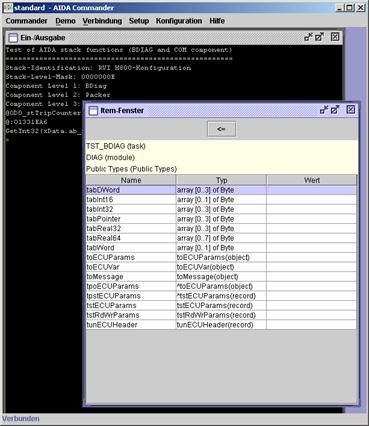
All procedures available in the
assigned context can be browsed within a selection list hierarchically and be restricted
by a filter.
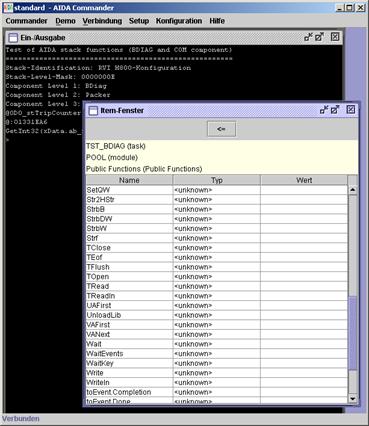
The selection of the procedures from
the complete list is used likewise to manage breakpoints. In a separate viewer
the AIDA System permits the browsing and setting of breakpoints.
Another characteristic of the AIDA
System is the possibility of splitting off further Commander windows as
independent threads. Usually the command-supported controlling of the system by
the developer takes place within a Commander window. The execution of a command
can be started however alternatively in a separate window and continued then
there. Contrary to the also possible starting of a further AIDA Commander,
however, the derived window here takes over the preset characteristics of the
output window and starts within the calling context. Model for this are the
similar qualities of Internet browsers, which likewise permit an opening of
independent windows on the same connection.
As far as technically possible,
these derived windows are registered when leaving the AIDA Commander and broken
off threads are taken up when the Commander is restarted again.
C
Commander
22
Contents
2
D
Driver
Stacks 10
I
Index
33
M
Modification
History 3
Motivation
4
P
POOL
8
S
Structure
6
V
Visual
Objects 19